How to use transpose (tone)?
What is Tone (Transpose)?
We generally use transpose to change the tone of the song according to the vocalist so that s/he can sing the song according to his/her vocal range.
How to change the Tone of a song?
In order to change the tone (transpose), you need to open Tone & Capo table. You can either open the Tone & Capo table by clicking Tone & Capo button in Chord Sheet Settings or clicking on the capo on stringed instruments (virtual transpose buttons on piano).
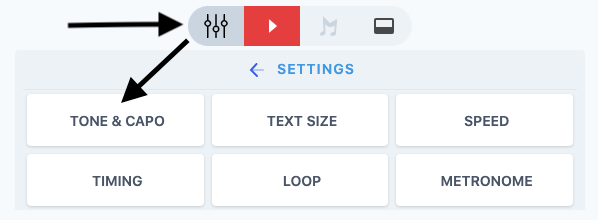
Tone & Capo button in Chord Sheet Settings
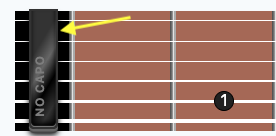
Capo on guitar
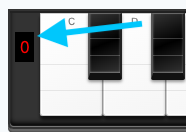
Virtual transpose button on piano
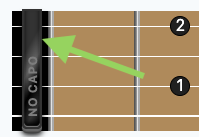
Capo on ukulele
How to use Tone table?
On the Tone & Capo table, on the left, you will see 12 different tones for the song. If you select positive tones (tone 1, tone 2, ...), it transposes the song to a higher note. You should do this when the song is too "low" for your voice. You should transpoose the tone to negative tones (tone -1, tone -2, ...), when the song is too "high" for your voice.
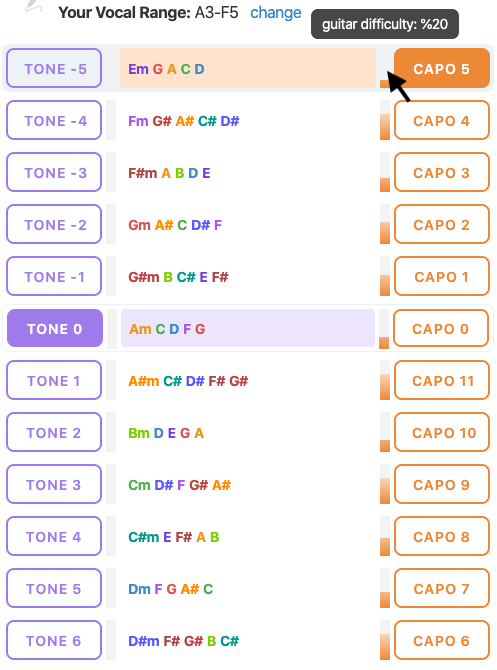
Easiest chord progression
I want to transpose more than the shown options?
Actually, tones are in a loop, for example, if you want to transpose down from Tone -5, you can go to Tone 6. Tone -6 is the same with Tone 6 but an octave lower.
Same thing applies to higher tones. If you want to transpose higher than Tone 6, go to Tone -5. Tone 7 is the same with Tone -5 but an octave higher.
For example, if you would like to transpose 17 semitones higher from the original tone of the song, start from Tone 0 and rotate clockwise 17 steps on below graph. Eventually, you come to Tone 5. Tone 5 represents all octaves and because an ocateve is 12 semitones, Tone 5 button is identical to Tone 17, Tone 29, Tone -7, Tone -19 etc.
Each tone represents all octaves of the same tone
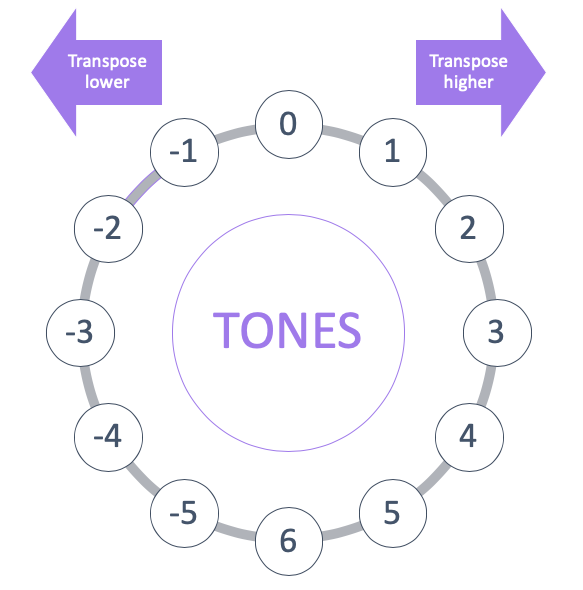
Tone Circle
How to select the right transpose?
Generally it is better if you try to sing with different tones and select the one that you sing with confort. However, it is time consuming to try many different tones for your vocal. This is why Mychordbook has introduced the Vocal Range feature. Please go to Vocal Range for the details about the feature and how to use it properly:
Transposing Video Sound
When you change the tone you can realize that the tone from the video is different from the one you play. This is expected, the aim of the transposing is to change the tone. Also, the song is coming from YouTube so it does not change. So, how can we solve this problem?
Unfortunately, this problem is hard to solve. However, if you are using Mychordbook on a desktop computer and Chrome based browser, you can install 3rd party Chrome extensions to transpose the sound coming from Youtube along with Mychordbook.
