How to create a playlist?
Why do you need a playlist?
During a performance for your audience, it is time consuming to find and search chord sheets. A well crafted playlist can help you a lot. You can add the songs to your playlist in any order. Additionally, you can save transpose, capo and font-size options along with your song to your playlist.
What are the main features of my playlist on Mychordbook?
- Add any song on Mychordbook to your playlist
- Create custom chord sheets from scratch
- Save your custom tone, capo and font-size seperately with each song
- You can change above parameters during a performance quickly
- You can share your playlist with your band or audience
How to add/remove a song on Mychordbook to your playlist?
Tap on playlist on any song page to add it to your playlist. If you tap it again it will remove it from your playlist.
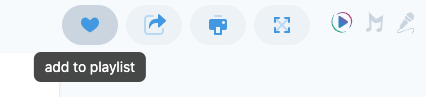
playlist add button
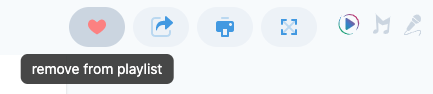
playlist remove button
You can also delete songs on your playlist page as well. On your playlist, tap Edit button and then tap Delete button for each song you want to remove from your playlist. Be aware that if the deleted song is a custom chord sheet which is created by you, it will be deleted permanently.
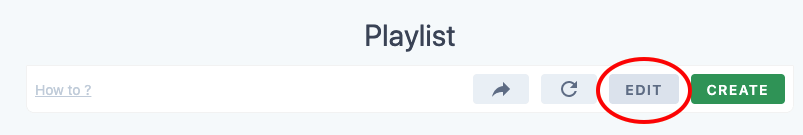
playlist edit button
How to order songs on your playlist?
On your playlist, click EDIT button and drag and drop songs by left-most handles.
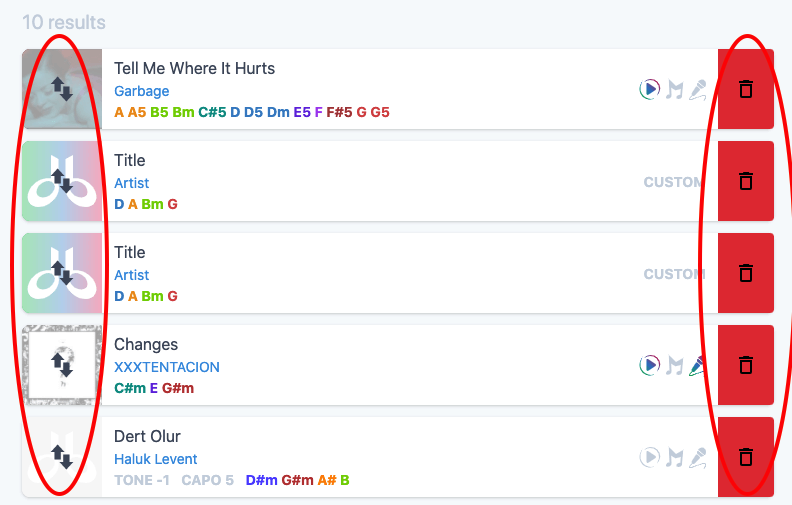
playlist delete and order buttons
How to create custom chord sheets for your playlist?
On your playlist, click on CREATE button to go the editor page. There you can prepare your chord sheet and save it. Instructions are on the editor page.
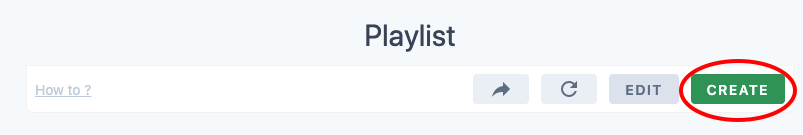
playlist create button
How to share your playlist?
In order to share your playlist, click share button and use one of the options. This will send a special link to the people you want to share. Shared playlists are view-only, they can not be changed by the people other than you. When you make a change and save it, other people need to refresh the page in order to see the updated playlist. Do not forget that, this share link is permanent and can not be changed. So you can not revoke a shared playlist link.
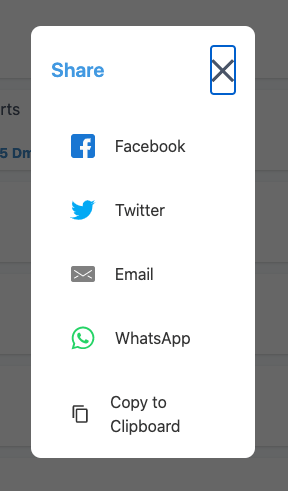
playlist share button
How to share a custom chord sheet?
If you want to share individual songs rather than your whole playlist, go to the song itself and use the share button. Just like the playlists, custom chord sheets are view-only, they can not be changed by the people other than you. When you make a change and save it, other people need to refresh the page in order to see the updated chord sheet. Do not forget that, this share link is permanent and can not be changed. So you can not revoke a shared custom chord sheet link. If you share a playlist, all custom chord sheets on the playlist can be seen by the shared people. People who view your custom chord sheets could use tone, capo, font-size and scroll functions independently.
What about collaboration?
If you want other people to add/remove songs to your playlist and edit custom chord sheets, we suggest you to use a common Mychordbook account. By this way, everybody in your band can login simultaneously and can make changes to your common playlist.
