How to print chord sheets?
Please note that in order to get best prints, we suggest you to use Chrome or Opera browser.
When you want to print either a Mychordbook song or a custom chord sheet you created, you just need to click the print button.
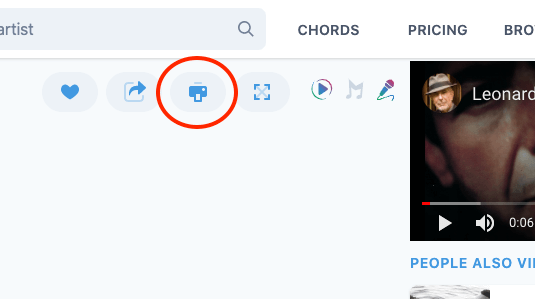
Print Button
When you click PRINT button it will open a new window. Be sure that your Browser does allow pop-up windows for Mychordbook!
You need to use your Browser's print function to save a PDF of the chord sheet. You can do this bt either right-click on an empty spot and click Print, or use your browser's menu
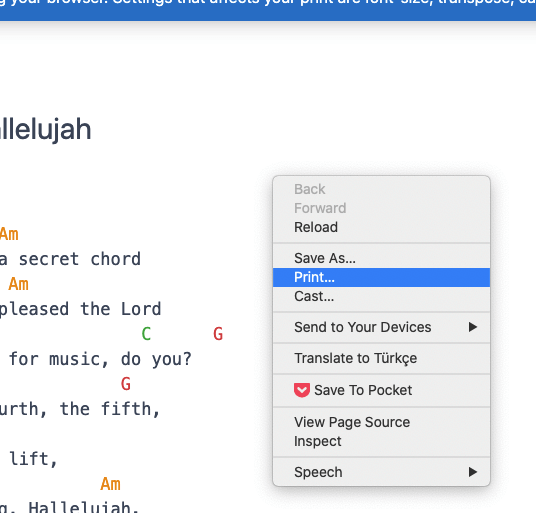
Right-click and Print
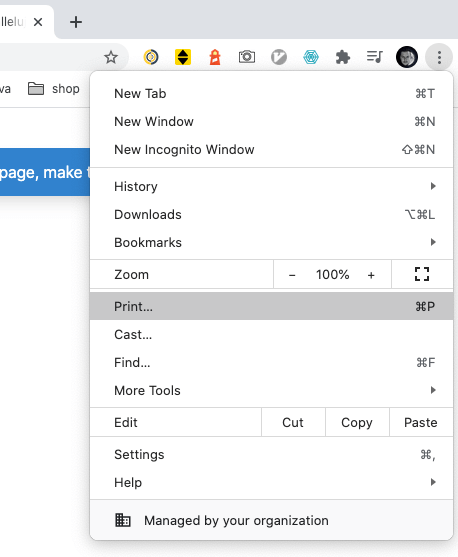
Print from Browser Menu
When your browser's print window pops-up, select Destination as "Save as PDF" and do not forget to enable "Background Graphics" so that all the colors are displayed correctly on the page.
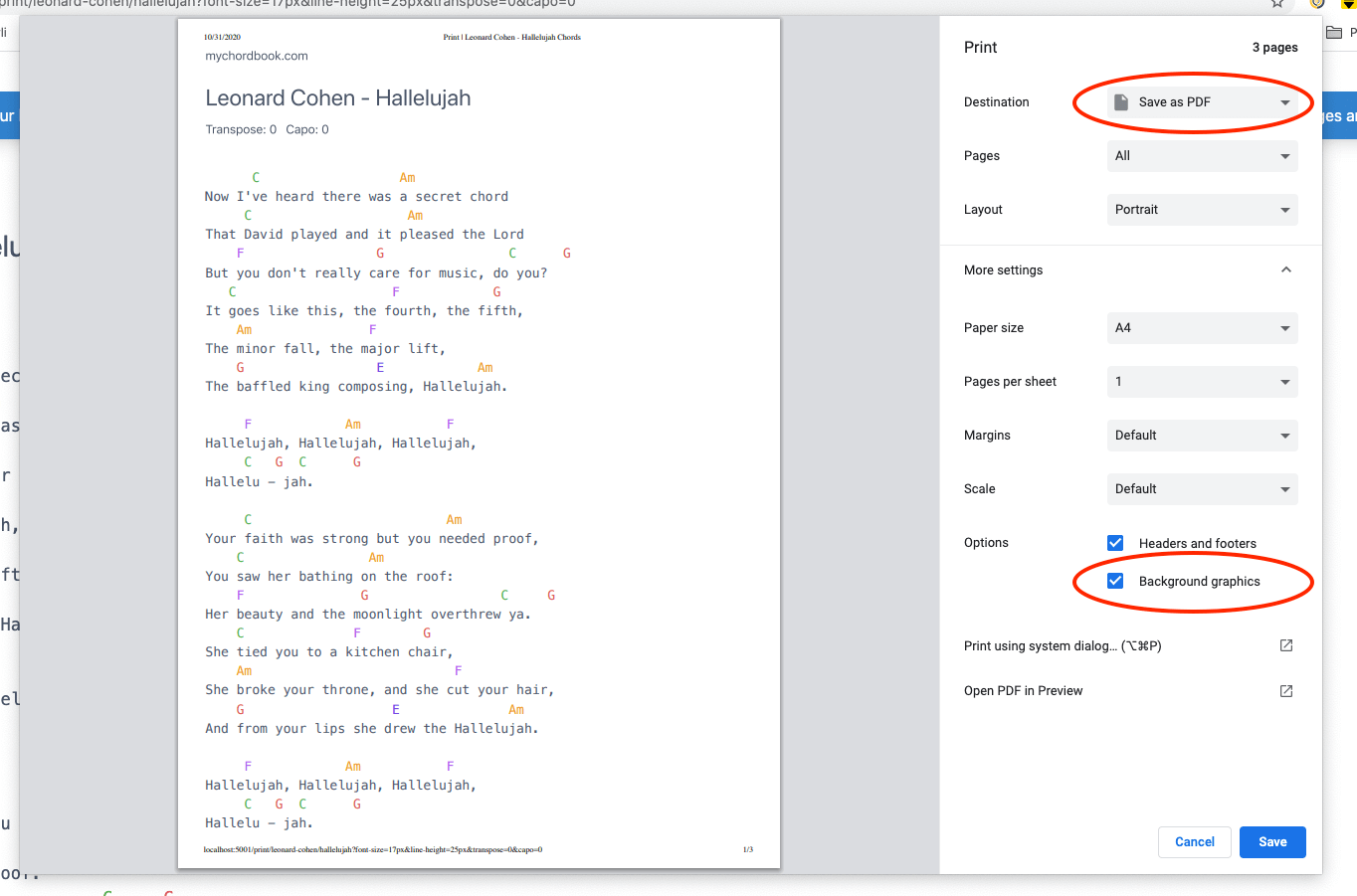
Browser Print Menu Settings
Please note that these settings affect your print: font-size, transpose, capo and instrument preference. If you want to change any of them, close the print window, go back to song page, change the settings and print again.
Here is a video showing all the print process:
